Ostendio is extending the offer of free MyVCM Select licenses for 90 days to new and existing customers until the end of September 2020. This offer is aimed at helping organizations with information security as they become accustomed to their new remote work environment. Many companies have taken advantage of the original offer made in March 2020 when COVID-19 first increased the number of regular remote workers. Ostendio is extending the 90 day offer as many organizations continue to extend and develop remote work policies.
Organizations are increasingly relying on third party vendors to support them and understanding the security of your remote workforce and the vendors in your supply chain has never been more important. Risk lies in wait from bad actors looking to exploit vendors who are unprepared for the changing demands being placed upon them. Even billion dollar organizations like Zoom, who are experiencing an unprecedented boom in business, are struggling to maintain the privacy and security of their users.
[How can a risk management platform support your business during a crisis?]
1. Supporting your vendors. MyVCM includes a Business Continuity template specifically designed for this crisis. It is easy to send this to all vendors so you can better quantify any risk they might present. The Vendor Connect module of the MyVCM platform allows you to track what your vendors and partners are doing to maintain their Business Continuity. You can track vendor business relationships to ensure they are acting securely so they can continue to support your business.
2. Keeping in touch with your employees and contractors. Communication is key during an emergency and MyVCM allows employees and contractors to share their contact information and keep in touch.
3. Better managing policy updates. With more people working remotely, MyVCM can be used to issue updated company policies, track approvals and manage acknowledgement. When policies change quickly in emergency situations it is a powerful way to know who has acknowledged receipt of new information or who has not seen it yet and needs to be contacted in another way.By making MyVCM free for the next 90 days, we want to ensure cost is not an impediment to security and encourage businesses to take advantage of this free assistance. Not only will you receive MyVCM Select free for 90 days but you will be better prepared to handle a crisis situation in the future by documenting plans and policies. You can learn more by contacting our Customer Success team at customersuccess@ostendio.com or simply register directly at https://register.myvcm.net/.
We look forward to working with you and supporting your business into the future.
Grant Elliott
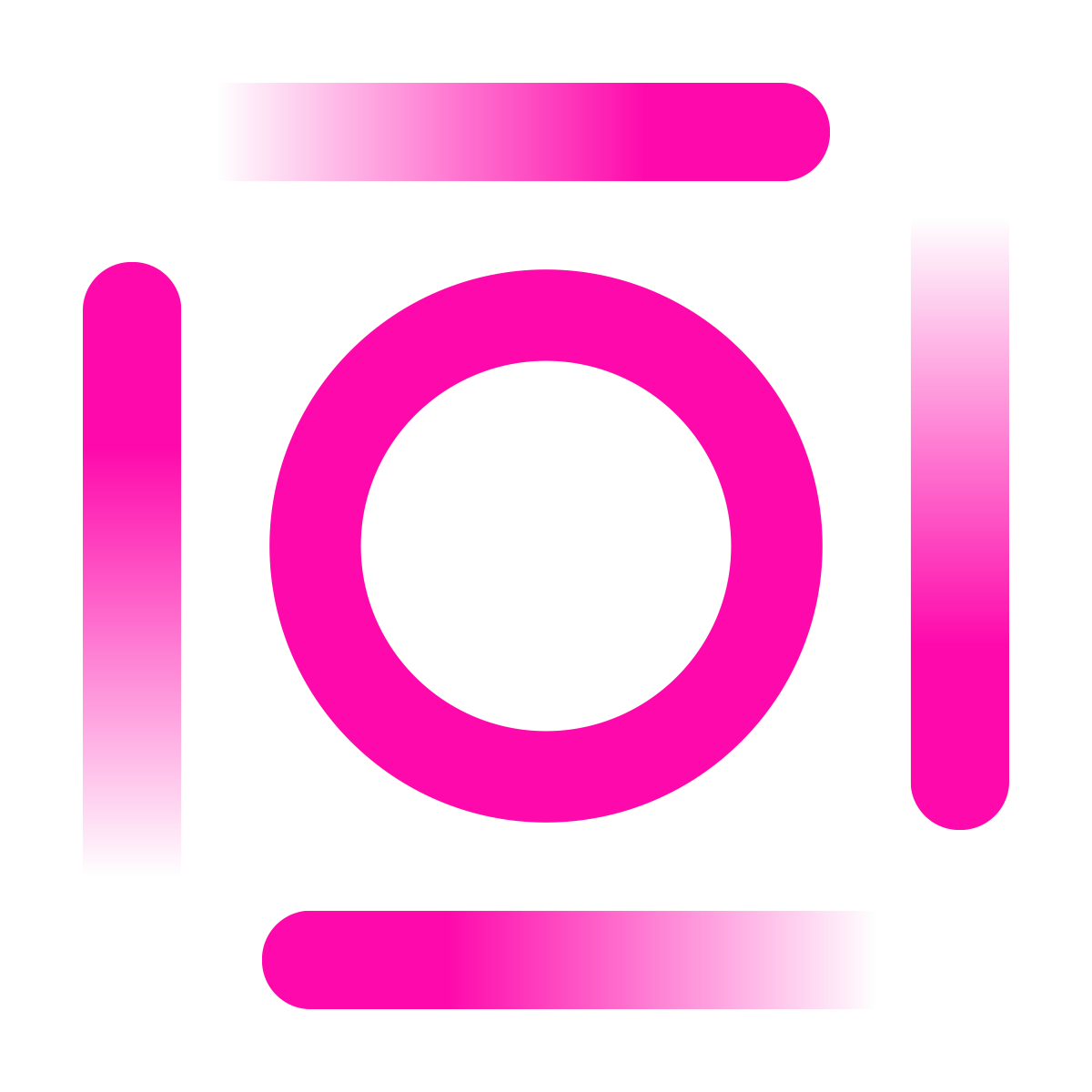
May 20, 2020
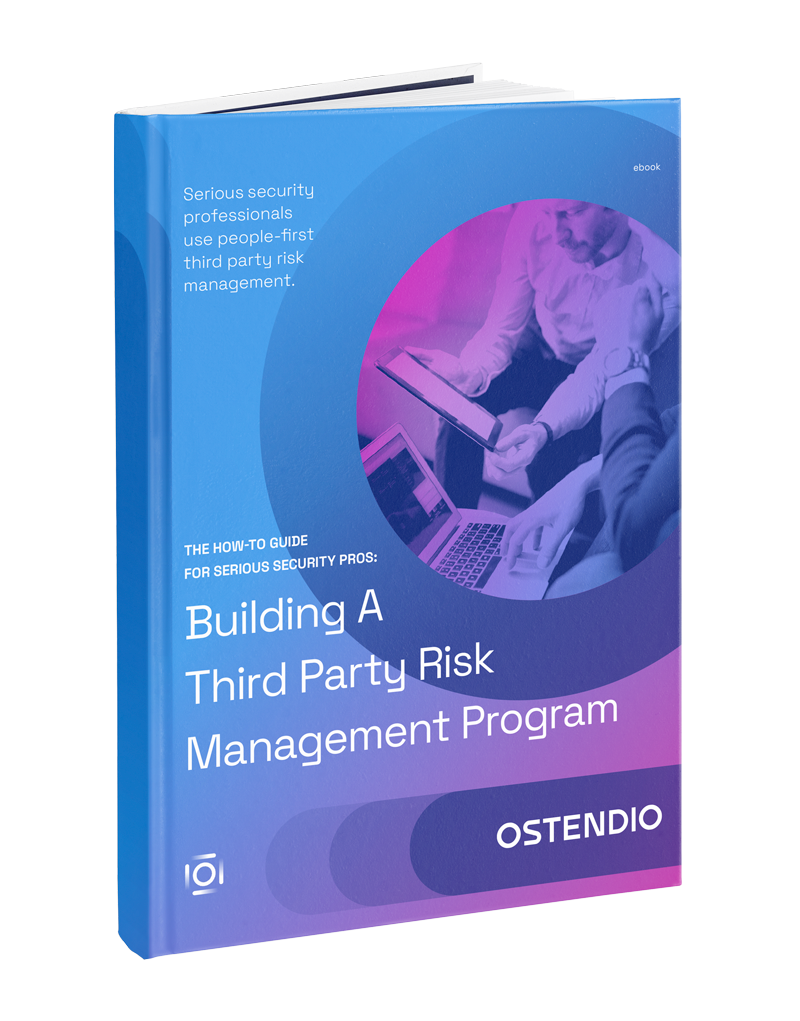
Comments